The Toolbar
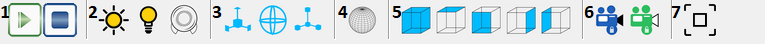
The toolbar is made of multiples items that simplify scene's manipulations.
Here the possibilities offered by each group of tools:
-
The Rendering tools
Start/Stop rendering.
When final rendering is enabled, start/stop will open/close the render editor. -
The Create tools
Add new elements to the scene. -
Gizmos
Switch between selection gizmos. -
The Wireframe tool
Display the scene in wireframe mode. -
The View tools
Display the scene from different angles. -
The Locking tools
Retain/restore the camera properties.
Very useful when you have found a good spot. -
The Focus tool
Focus on the current selected meshes.